







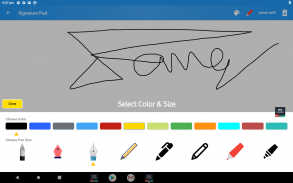
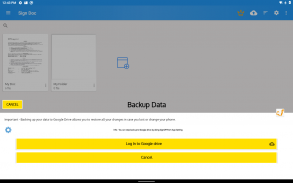










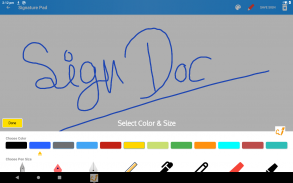
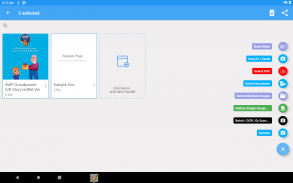


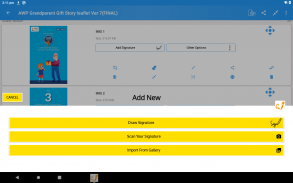
Sign Doc - Sign and Fill PDF

Deskripsi Sign Doc - Sign and Fill PDF
Sign Doc app is all you need to Draw Signatures, Sign and Fill - PDF, Images and other documents. This app will help you to create, manage & draw Digital Signature over various documents.
You can also use this app as a Pdf Maker / Pdf Viewer & Editor.
FEATURE HIGHLIGHTS
- Your privacy, our first concern, we don't use any of our own cloud or server storage.
- Useful app in work from home or online classes content creation and sharing
- No SignUp/registration required to use this app
- Easily Add, Create e-Signatures to Pdf, Doc, Xls, Ppt & Images.
- Create a Digital Signature
- Add Text, e-Signature to documents
- Scan your document with an auto-crop feature.
- Page edges are detected automatically.
- Set page sizes for PDF (Letter, Legal, A4, and more)
- Share PDF/JPEG files.
- Print and fax the scanned doc directly from the app
- OCR Scan, Add custom Text & Add Signature to IMAGES.
- Auto Crop Corner Detection for Camera or Gallery Images.
- Generate High, Medium or Low-resolution Images.
- Generate A3, A4, A5, Letter, PostCard, Bussiness, etc PDF format to share with others.
- Use Passcode to enhance App data Security.
- Generate & Share Password Protected PDF.
- Share Images in ZIP format.
- Convert / Scan Pdf to image, Image to Pdf or other docs to PDF easily
- Choose Image Resolution from a set of options.
Sign Doc & Draw Signature on PDF - this app can be used for many purposes such as signing a digital document and as document signer. This digital signature app is the requirement of this digital globe for digital sign and sign signature requirements. This Sign Doc e-signature works like sign easy for document sign and as a creator of e-signature.

























